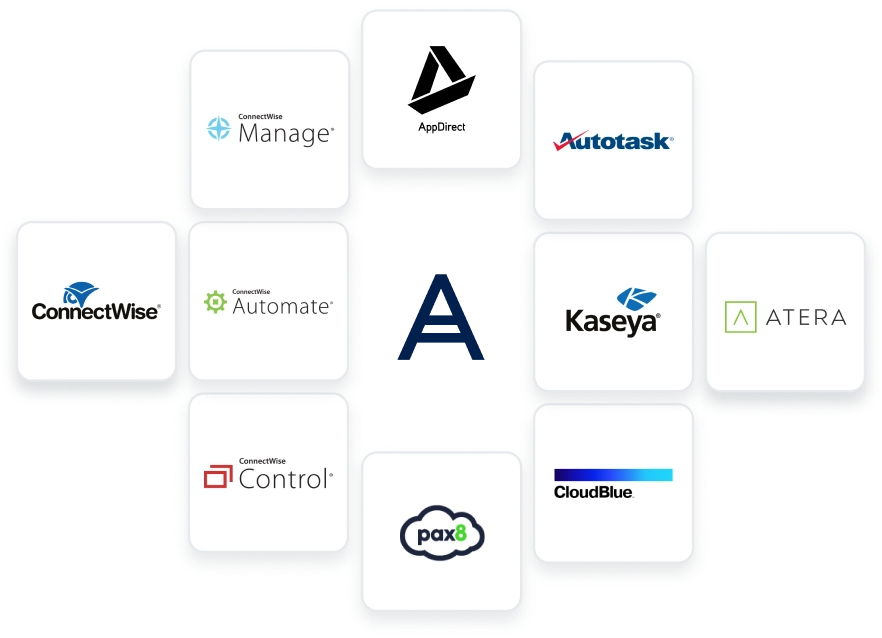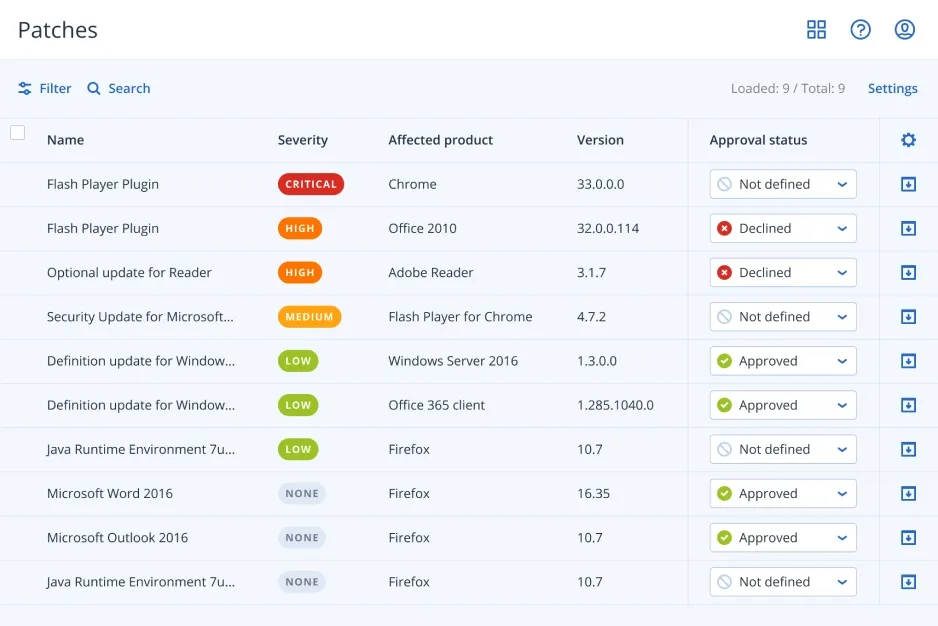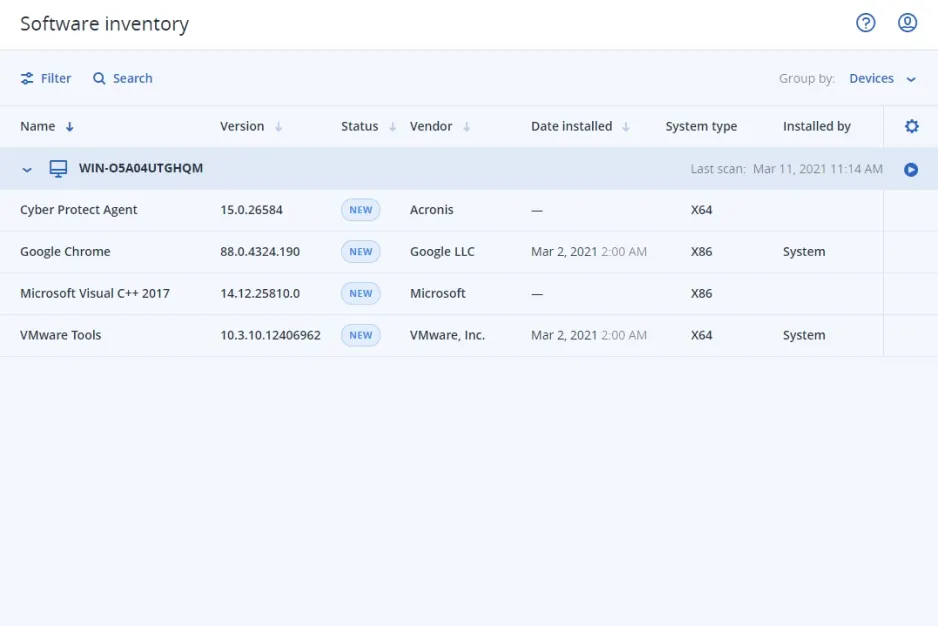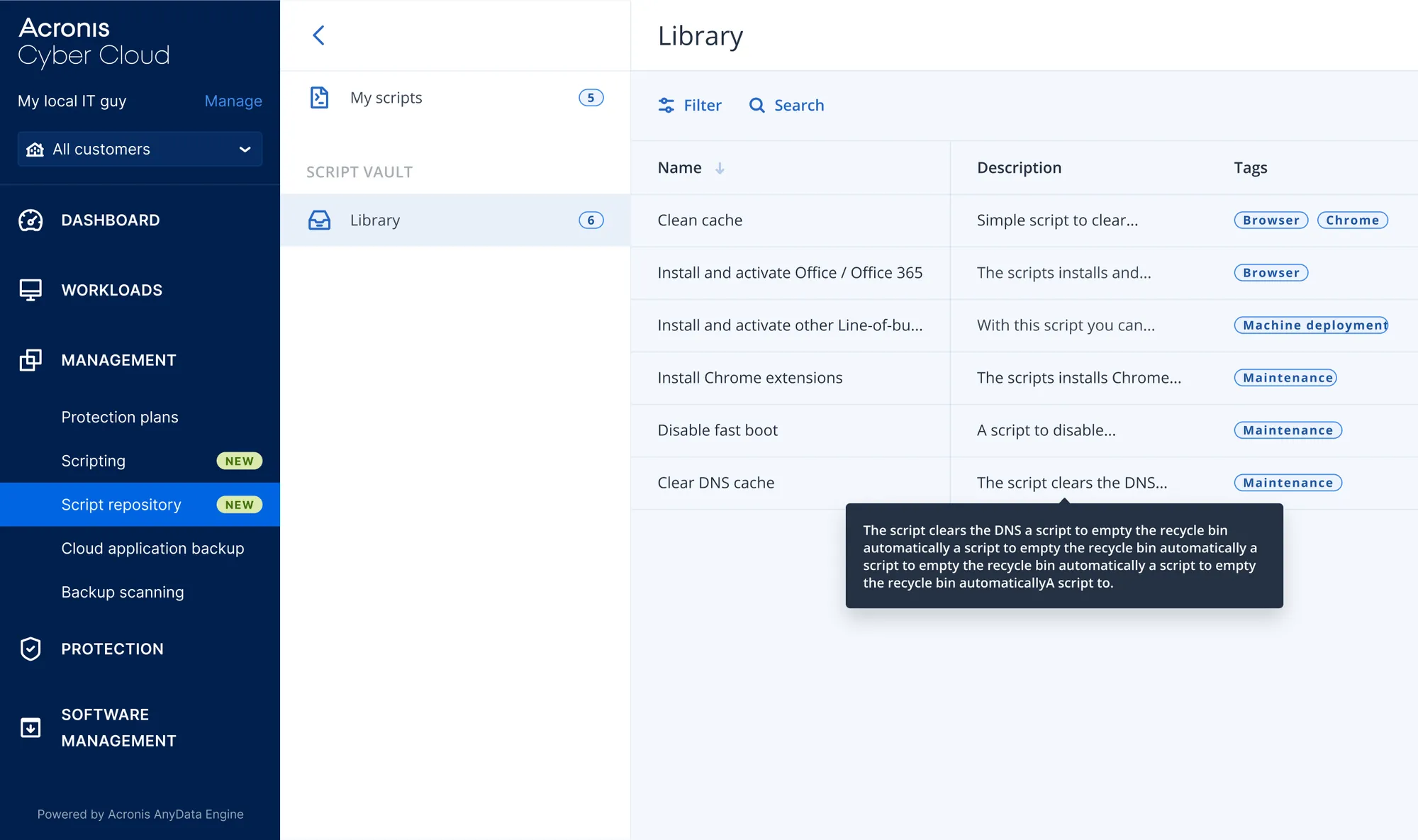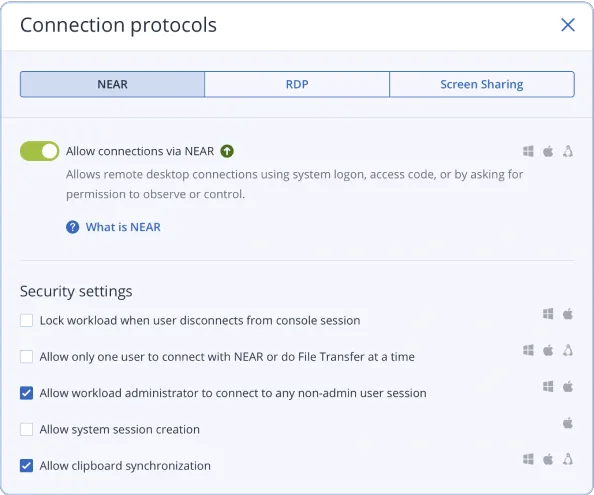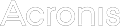
Management
Better control over IT assets and security though patch management with built-in fail-safe patching technology, disk drive health monitoring, software inventory collection, seamless report scheduling, cyber scripting protected by Acronis’ anti-malware engine, and troubleshoot in real time using remote desktop and remote assistance.
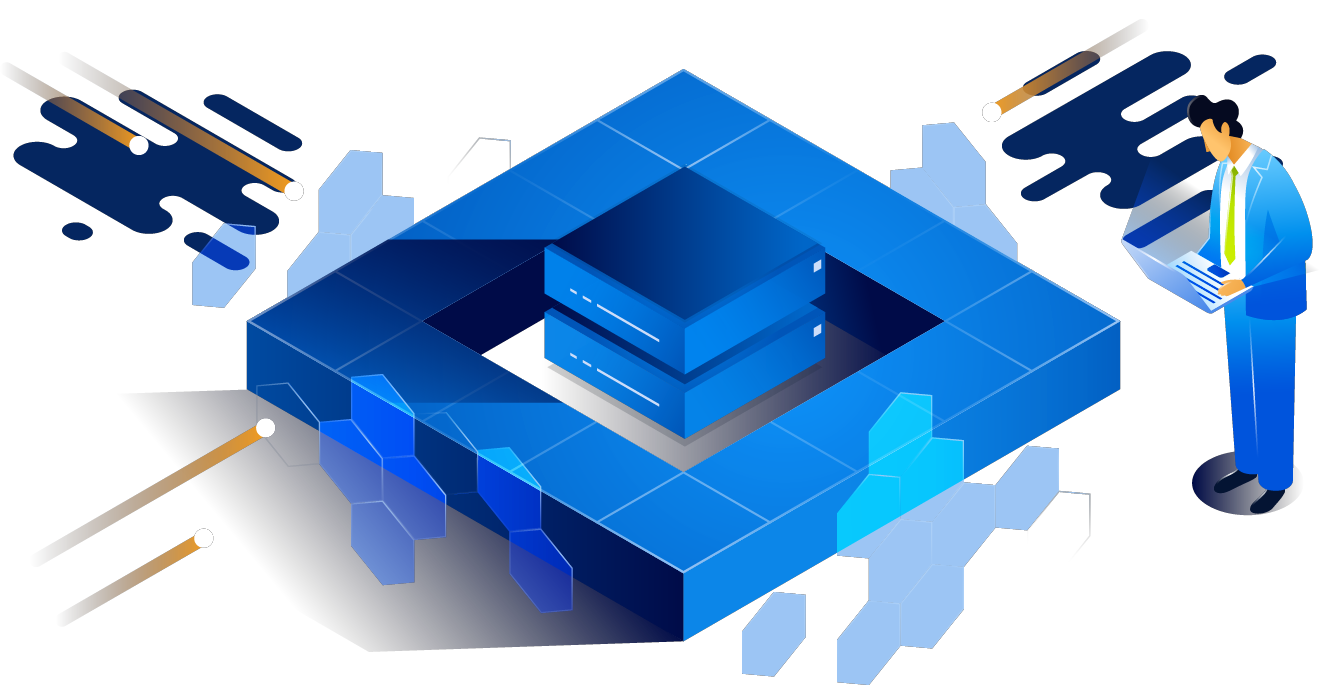
Overview:
Simplify endpoint management and protection
Your customers trust you to keep their IT systems up and running, safe and secure so they can focus on what matters most — their business.
With Acronis Management you can deliver endpoint management services efficiently drawing from the automation, intelligence and integration across Acronis Cyber Protect Cloud, which enables you to build a fast, proactive and responsive management infrastructure that prevents most problems before they happen.
Monitor automatically using machine learning
- Predictive health monitoring and real-time detection
- Monitor 24 parameters for Windows and macOS
- Profiling-based anomaly detection
- Automatic remediations with predefined actions
- Customizable alerts severity, frequency and notifications
Monitor automatically using machine learning
- New support for MacOS and Linux
- Better support for slow networks
- Instant one -time support
- Screenshot transmission
Offer comprehensive endpoint management
- Report on software inventory collection
- Monitor multivendor drive health
- Use pre-integrated backup and security features
Prevent client downtime with automated patching
- Assess vulnerabilities
- Keep systems running and secure across 300+ applications
Increase efficiency with out-of-the-box scripting
- Automate routine tasks
- Use self-defense-secured, ready-to-use and customizable scripts
Device Sense
Device Sense is our latest technology designed to discover, identify and protect all devices in a client's network.
- Discover all devices, from servers and workstations to smartphones, tablets and network devices such as routers, switches and printers.
- Identify these devices by gaining detailed information about them, ensuring accurate and informative inventory management.
- Protect all workloads immediately and at scale by installing agents and applying protection plans.
- Continuous passive scanning for a complete and fresh list of all devices. On-demand active scanning to gather in-depth data about these devices.
AI-based script generation
Use generative AI to create powerful PowerShell and Bash scripts, enhancing efficiency and reducing human error.
- User-friendly interface simplifies script creation.
- Suitable for both generating scripts from scratch and enhancing existing scripts.
- Faster and more accurate completion of complex tasks, such as system configurations, network management and security updates.
- Compatible with both Windows and macOS.
- Powered by OpenAI’s GPT-4 model.
- Integrated with Security + XDR for immediate incident mitigation actions.
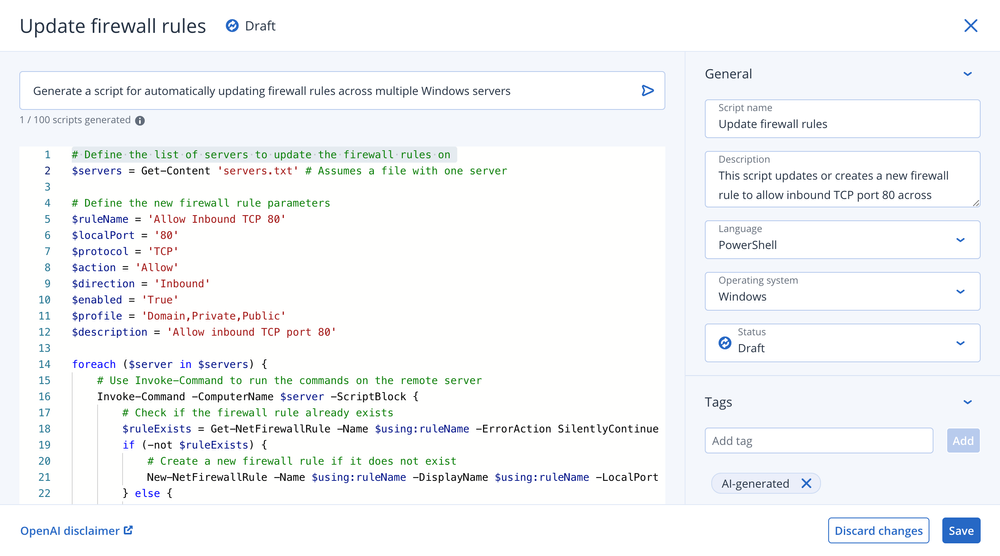
ML-based monitoring and smart alerting
Enable IT technicians to proactively monitor their clients’ workloads, reduce the number of generated alerts, define an alert’s severity, and perform automatic remediation actions.
- Monitor the status of the built-in or third party anti-malware software
- Monitor the read and write speed of each physical disk
- Monitor the incoming and outgoing traffic for each network adapter
- Monitor the status of the built-in or third-party firewall
- Monitor specific business-critical events in the Windows event logs
- Monitor the installation, update or deletion of software applications
- Monitor custom objects via running scripts
Remote desktop and assistance
Access remote workloads and resolve technical issues quickly, saving the time and providing reliable support with excellent performance even in case of limited bandwidth. Better platform coverage (Windows, MacOS, Linux), multi-window control, session recording, remote actions, file transfer and sharing, monitoring and reporting.
- Best-in-class remote desktop with secure connections, high-performance even over low-latency networks
- Work side-by-side with your clients from anywhere
- New support for MacOS and Linux with same solution
- Simultaneously observe multiple remote workloads in one window
- From sharing files to streaming video
- Transfer files between local and remote workloads
Offer more services and reduce your management burden
The Management pack helps you expand your cyber protection services with integrated patch management and automate your routine tasks via scripting while reducing the time and effort needed to monitor, manage and maintain your clients’ workloads.
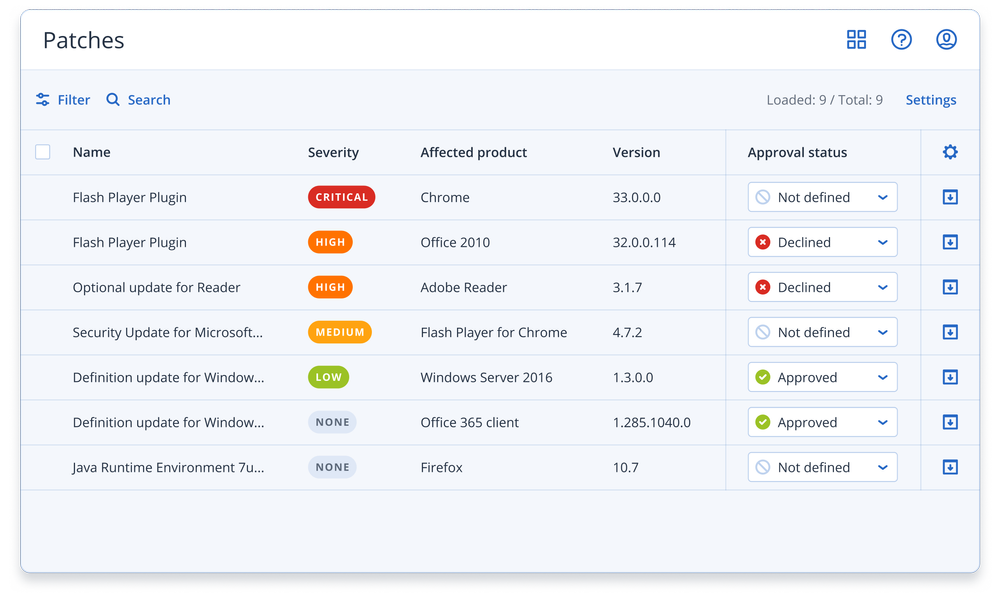
Streamline your IT operations
Increase the efficiency of your service delivery team and minimize human errors by automating daily tasks such as provisioning, configuration, and management through Cyber Scripting. Easily manage more workloads with less efforts and allocate your resources to other tasks.
Enables your technicians to proactively monitor their clients’ workloads
Mitigate operational risks, increase the efficiency of IT administrators and improve business continuity with fast, precise and automatic anomaly detection and remediations for the problems or deviations from standard behavior patterns for you clients’ workloads.
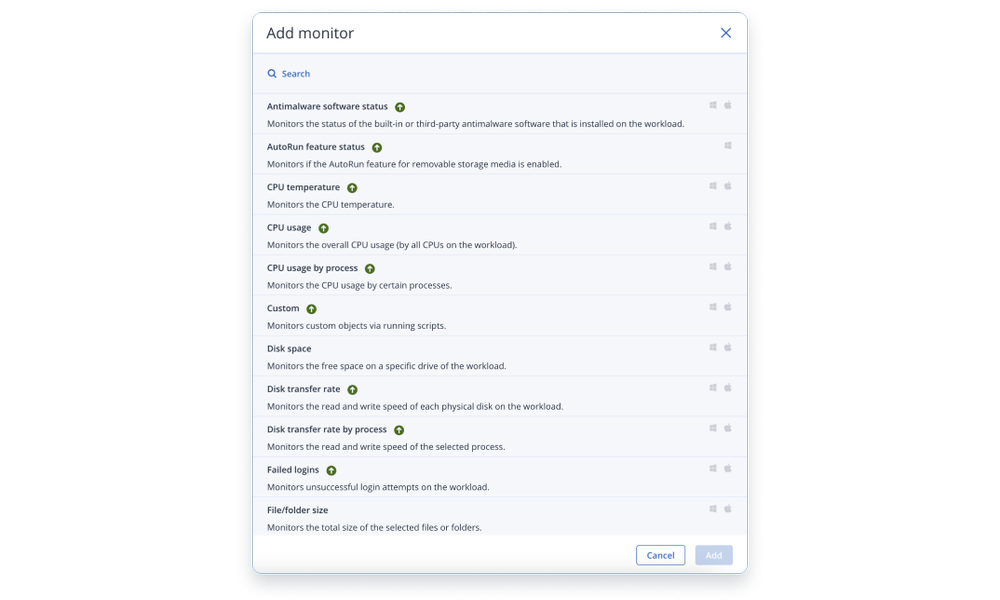
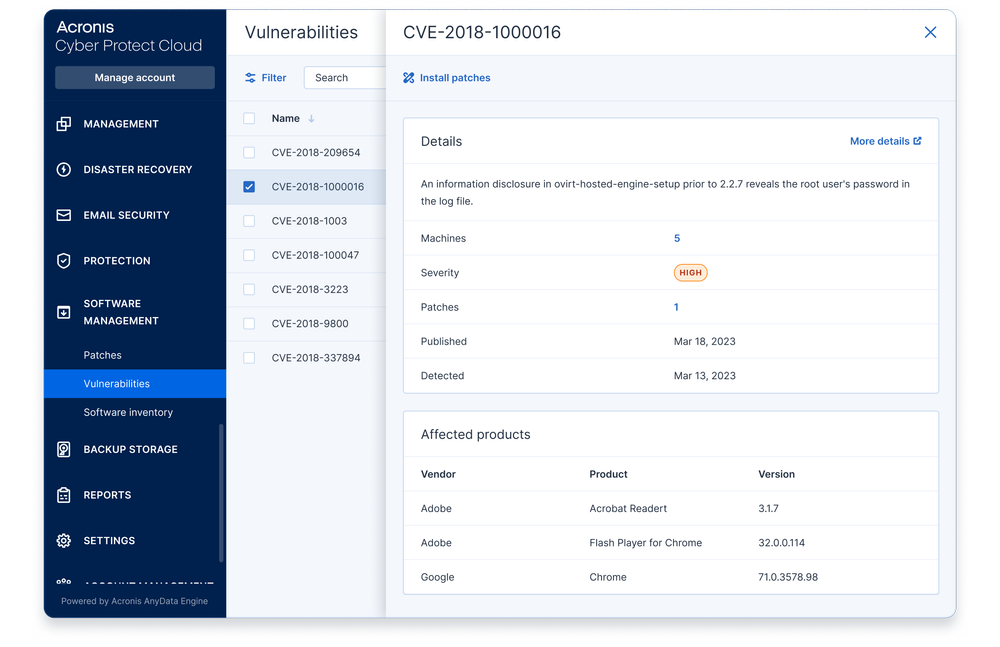
Enhance your services with patch management
Keep systems up-to-date to proactively prevent attacks taking advantage of system vulnerabilities and remediate gaps in client’s defenses. Provide better patch management services while using fewer resources by automating the process.
Empower your technicians to be more efficient and minimize downtime
Gain enhanced visibility over data protection, assets and applications with predictive reporting to ease and increase the efficiency of work planning. Proactively minimize unplanned downtime due to disk or patch failure. Focus on client protection instead of on managing multiple consoles and deploy your resources more effectively and efficiently while cutting costs.

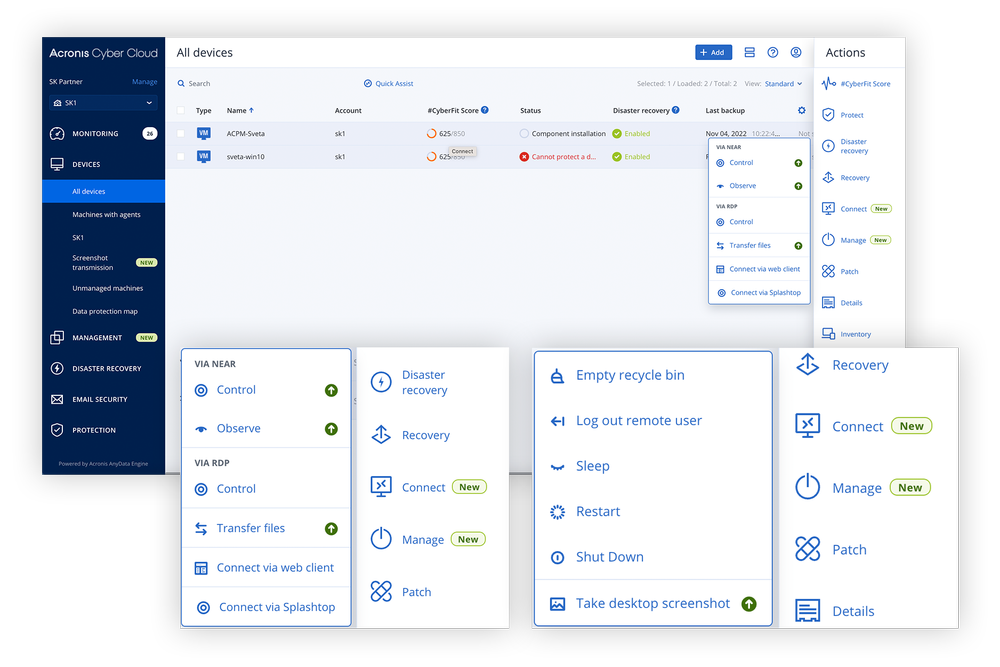
Quickly connect to any workload to assist the client or perform IT maintenance
Increase the efficiency of IT administrators when performing troubleshooting and support sessions with remote users. Access remote workloads and resolve technical issues quickly, saving the time and cost of traveling for an on-site fix, with a single solution for Windows, MacOS and Linux.
Extend patch management to 300+ third-party applications
Keep Windows and third-party Windows software up-to-date with patch management for more than 300 supported products. Prioritized patching for collaboration apps minimizes remote work threats.

Seamless integrations and automation
Easing administrative efforts, Acronis Cyber Protect Cloud natively integrates with commonly used systems by service providers such as RMM and PSA tools, hosting control panels, and billing systems. Custom integrations and automation are also possible through a set of RESTful APIs and SDKs.