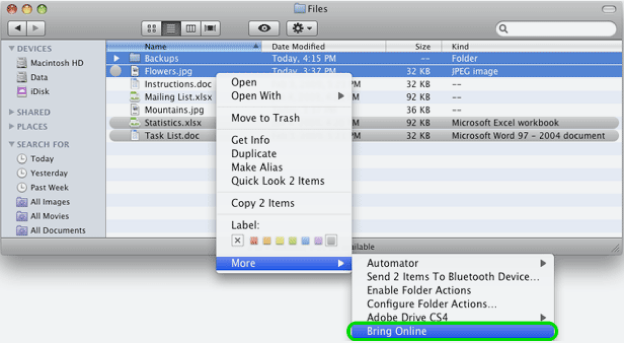Overview:
Are you using a file system archiving solution such as Symantec Enterprise Vault or CommVault Simpana to free your files servers of infrequently used files? Are the Mac computers in your organization keeping you from deploying a file system archiving solution?
This happens because when Mac computers are used to browse files, they commonly cause all archived files to be unintentionally brought online, consuming valuable server storage space and negating the advantages of file archiving. Until now, mixed Mac / Windows file server archiving deployments were simply not an option -- which may have stopped you from deploying a file archiving solution all together. With ArchiveConnect, Mac users can browse archived files without triggering unintended mass recalls of offline files. ArchiveConnect is the perfect solution for deploying a file system archiving solution in a mixed Mac / Windows environment.
Use ArchiveConnect to
- Enable Mac users to browse archived files and bring online only the files they need
- Provide trouble-free access to file archive volumes from both Mac and Windows platforms
- Remove the Mac-imposed performance roadblock to file archiving system deployments
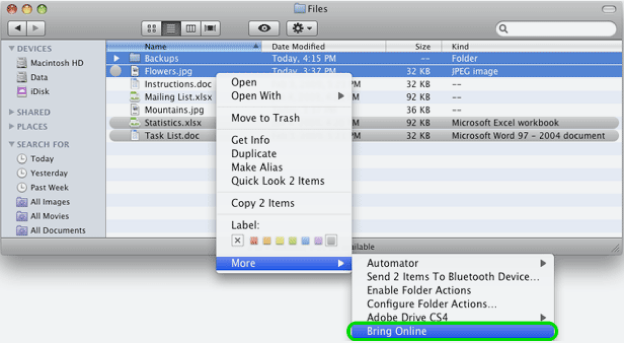
Why ArchiveConnect
- Prevent the unintentional recall of offline files by the Mac Finder utility
- Provide Mac users with an easy way to bring only needed files online
- Enable Mac users to bring multiple files and folders online simultaneously, using the Finder utility
- Display offline files with a custom color label for easy identification
With ArchiveConnect, a member of the Extend family, customers rely on our solution to enable Mac clients to access Windows-based file archives. In cross-platform environments, Macs experience incompatibilities with a variety of today’s FSA (File System Archiving) solutions, which causes performance and availability issues for both Mac and Windows users. This ultimately results in Mac users being barred from using Windows-based FSA solutions - until now. ArchiveConnect is the only solution that effectively integrates Macs with FSA systems. Companies who have already made a large investment in an FSA infrastructure can extend their existing solution to include Macs in their archiving strategy and reap additional ROI benefi ts.
Challenges
Companies make large investments in FSA infrastructures without the knowledge that they will be unable to perform well in a mixed Mac and Windows environment. Macs are unable to access archived files without causing issues because of their unique features such as Quick Look and Cover Flow, which can cause unintended mass file recalls. These recalls put tremendous strain on both file servers and file archiving systems, while leaving many more files online than necessary. The result is wasted storage capacity and a workfl ow issue for end-users as well as IT administrators. These issues can be avoided by using ArchiveConnect.
Challenges Addressed with ArchiveConnect
- Corporate File System Archiving (FSA) solutions are not always compatible or friendly with Mac clients
- Macs typically trigger the unintended recall of any archived files by simply browsing a folder
- These unintended recalls result in countless large files being transferred to local storage and negate the benefi ts of a file archiving
- Macs tend to generate a large amount of data. By not incorporating Macs, companies can not capture the entire ROI an FSA system offers
- When not able to access archived files directly, Mac users frequently call IT to help recall an archived file
Benefits
ArchiveConnect offers benefits to the Windows System Administrator, as well as the Mac end-user, making everyone happy. Examples include:
Windows Administrators:
- Reduce the administrative costs of deploying and maintaining Mac access to file archives
- Reduce hardware costs by taking full advantage of your File System Archiving system
- Reduce requests to the help desk for access to archived files
- Reduce server storage usage and network downtime by preventing the unintended recall of files
Mac Users:
- Save time with simple, Finder-based access to archived files
- Improve collaboration with PC users accessing the same files
Key Product Capabilities and Features
With ArchiveConnect, you can:
- Fully exploit File System Archiving infrastructures, even if you have a mixed Mac / Windows environment
- Increase Mac user productivity through fast, self-service access to archived files
- Reduce unnecessary network bandwidth and storage consumption
With ArchiveConnect, Mac users can:
- Ensure the Mac Finder doesn’t access archived files during routine browsing
- Bring archived files back online without IT’s help - just simply double-click on the file
- Quickly differentiate between online and archived files with intuitive color-coding (when used with ExtremeZ-IP)
- Recall multiple files and folders at the same time
- Be prompted to confi rm their request to recall files
- Recall files without locking up their desktop
Features:
ArchiveConnect enables organizations to effectively deploy file archiving products with Mac desktops. File archiving solutions can help companies reduce storage costs by 80%, while reducing the cost and time spent backing up file servers. ArchiveConnect ensures that the Mac Finder provides a great end-user experience, allowing users to easily access both online and archived files, preventing the advanced Mac usability features like “Preview”, “Quick Look” and “Cover Flow” from triggering unnecessary requests to restore archived files.
Learn more about the features ArchiveConnect offers:
| Feature |
Description |
| Seamless support for “stub” files |
Browsing a file server with both online and offline files will not cause files to be restored. Offline files can be brought online by double clicking the file. |
| Macintosh advanced user experience features will not cause filesto be brought online |
Features such as Quick Look, Cover Flow and file previewing will not cause archived files to be brought online to generate “previews.” |
| Desktop applications will be able to access archived files andbring them online. |
Desktop applications, such as Adobe Photoshop and iPhoto, can access archived files and bring them online through their open dialog as they usually do. |
| Online files behave as normal with the Macintosh Find featureand through access via the Open dialog in desktop applications |
Thumbnail and preview options will continue to work as they would without file archiving. (ArchiveConnect/ExtremeZ-IP bundle only) |
| Offline files are color-coded providing visual and intuitiveindication that files are archived. |
ArchiveConnect/ExtremeZ-IP bundle only |
| Seamless support for Mac resource forks which may be archivedor left online. |
Mac resource forks can be archived with their main data file or they can be left online. Regardless of their state, ArchiveConnect will handle them correctly and associate them with the appropriate file. Offline files may appear with a thumbnail/ preview if they have a thumbnail/preview available in their resource fork . |
| Alternative access modes |
Although offline files will be accessible via double click, an administrator can configure ArchiveConnect to require that users explicitly recall archived files before opening them. (ArchiveConnect/ExtremeZ-IP bundle only) |
| End-users simply right-click on a file and access a menu optionwhere they can bring an archived file back online |
Right-clicking (or Control-Click) on one or more files or folders will cause a contextual menu to appear. One of the options in this menu is a “Bring Online” option where users can request that files be brought online. If the bring online option is selected, then a confirmation dialog will appear before the selected files are restored. |
| Support for selecting multiple files or folders |
If a user selects multiple files or folders (with or without sub- folders) and then right-clicks and selects “Bring Online,” the system will calculate the number of files that will be restored and ask the user for confirmation that these files should be restored. |
| Finder’s Get Info function behaves appropriately for both onlineand offline files |
Clicking the Get Info feature will only provide the user withavailable information. It will not trigger the system to restorearchived files. |
| ArchiveConnect includes its own installer |
ArchiveConnect can be either installed manually or distributedby third party software distribution tools to make deploymentand adoption as easy as possible. |
| Mac desktop support |
Mac OS X versions 10.4.11, 10.5.7 or later are all supported. Thisincludes Mac OS X 10.6 Snow Leopard when it is released. |
| Supported protocols |
ArchiveConnect works with the SMB/CIFS or AFP file sharingprotocols. ExtremeZ-IP is the only server-based AFP solutionsupported by ArchiveConnect. |
| ExtremeZ-IP support |
When ArchiveConnect is used while connected to an ExtremeZ-IP AFP file server, offline files are color-coded so that users caneasily see which files are archived. |
| Two or more users trying to restore the same file at the sametime |
If an offline file has already been brought online, and anotheruser requests access to the same file, the plug-in acts as if thefile has been restored without generating a second copy of thefile(s). |
* Previewing is not available when using SMB with Mac OS X 10.4
FAQs:
Q: How does ArchiveConnect work?
A:ArchiveConnect is client software installed on each Mac that stops inadvertent le recall behavior and gives Mac computers other functions for le archiving such as a visual clue that the le is offline and a “Bring Online” function to bring a selected number of les back online as a group. If the le server is the AFP server Group Logic® ExtremeZ-IP™, additional functionality is enabled.
Q: What versions of the Mac OS are supported?
A: ArchiveConnect supports Mac OS X 10.6 Snow Leopard, Mac OS X 10.5 Leopard & Mac OS X 10.4 Tiger.
Q: Can’t I simply disable icon previews to resolve this problem?
A:No, our testing shows that there are no con guration changes available that reliably prevent the behavior caused by Apple’s Quick Look and Cover Flow usability enhancements.
Q: What Macintosh application software is supported by ArchiveConnect?
A:Nearly all software products are supported by ArchiveConnect. Group Logic has tested the most popular applications and we encourage you to test any important applications before rolling out ArchiveConnect.
Q: How can I test ArchiveConnect? Do you offer a trial version?
A: Contact us to request a fully functional 14 day free trial of ArchiveConnect.
Q: What file archiving solutions are supported by ArchiveConnect?
A:ArchiveConnect supports le archiving solutions that implement standard “ le stubbing” technology, such as Symantec Enterprise Vault.
Q: What file servers are supported by ArchiveConnect?
A:Group Logic’s AFP server, ExtremeZ-IP™, is supported with some additional functionality enabled. ArchiveConnect supports all le servers accessible by Macintosh over SMB connections.
Q: What extra functionality can you get with ExtremeZ-IP servers?
A:When used with ExtremeZ-IP™, ArchiveConnect allows setting the Finder color label for les that are “offline,” optionally requiring end-users to explicitly bring les online before opening them, and improved performance of multiple le recalls.